 Alpha_1 User's Manual
Alpha_1 User's Manual Alpha_1 User's Manual
Alpha_1 User's ManualWhen rendering an animation, the method used to produced the animation has to be taken into account. Animations made with animated transformations can be rendered by all the tools in alpha_1. (See the Render/Ray User's Manual). Animations made with animated dependecy graphs can only be rendered from a special control panel in motif3d.
The most common way to render an animation is to write a script that will set the time for the renderer and change file names to reflect the frame number.
Here is an example script
The script method of creating a rendered animation can be confusing, since it requires writing a script and saving a view matrix to a file. An easier method is to use the Rendering controls panel, found under the View menu, in a viewer like motif3d.
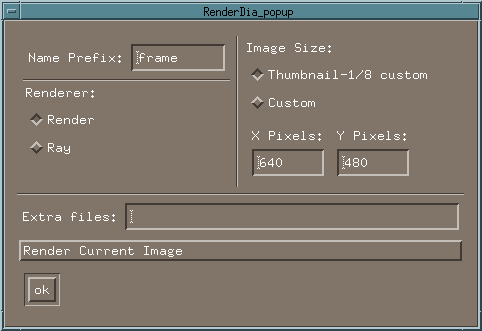
These controls allow you to choose the image name, size, and rendering method. The Render Current Image button takes a single picture of the current image in the viewer. However, used in conjunction with the Preview Animation widget, entire animations can be rendered. By setting the Rendering button on the Preview Animation widget, a new frame is rendered at every time step of the animation when the animation is previewed.
When creating an animation using animated dependency graphs, the animation must be rendered using the Rendering control panel, since the animation depends explicitly on communication with c_shape_edit, something that the rendering programs don't do.
 Alpha_1 User's Manual Home Page
Alpha_1 User's Manual Home Page