To get a shell (shell_obj) out of a primitive use makegeom.
bBoxObj( Obj )
- Returns
- <bounding box> Construct an axis-aligned bounding box given an object.
- Obj
- <object> The object to place the bounding box around. Note: Not all objects have bounding box methods. A partial list of objects which have bounding box methods includes: points, vectors, curves, surfaces, shells, and groups. Methods are not defined for: lines, arcs, and primitives.
box( Vertex, Height, Width, Depth )
- Returns
- <box> Construct a parallelepiped given the lengths and orientations of each of its three axes.
- Vertex
- <euclidPoint> The reference corner of the box at which the three vectors are based.
- Height, Width, Depth
- <geomVector> The dimensions of the box. The vectors can have any orientation, but will produce a cube only if mutually perpendicular.
boxFromAnchor( Anchor, Height, Width, Depth )
- Returns
- <box> Construct a box given an anchor for position and orientation plus dimensions.
- Anchor
- <anchor> An anchor at the corner of the box.
- Height
- <number>0> Dimension for Y direction (with respect to Anchor).
- Width
- <number>0> Dimension for X direction (with respect to Anchor).
- Depth
- <number>0> Dimension for Z direction (with respect to Anchor).
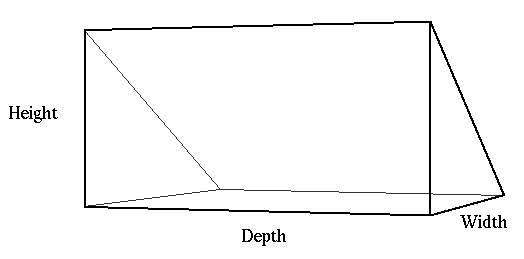
Like the box above, the wedge will only be a right angle wedge if the three vectors are mutually perpendicular. The vectors should be ordered so that they form a right-handed coordinate system.
rightAngleWedge( Vertex, Height, Width, Depth )
- Returns
- <wedge> Construct a wedge from a reference point and three dimensions.
- Vertex
- <euclidPoint> The reference point which serves as the base of the three dimension vectors.
- Height, Width, Depth
- <geomVector> The dimensions and orientation for the wedge. The wedge will be a right angle wedge only if the three vectors are mutually perpendicular.
rightCirCylinder( Vertex, Height, Radius )
- Returns
- <cylinder> Construct a cylindrical solid from a reference point and the cylinder's dimensions.
- Vertex
- <euclidPoint> The reference point which serves as the base for the vector and radius.
- Height
- <geomVector> The height and axis line of the cylinder.
- Radius
- <number> The radius of the cylinder.
cylinderFromAnchor( Anchor, Height, Radius )
- Returns
- <cylinder> Construct a cylindrical solid given an anchor for position and orientation plus dimensions.
- Anchor
- <anchor> An anchor at the center of the cylinder base.
- Height
- <number> Height of cylinder in Z direction (with respect to Anchor).
- Radius
- <number> The radius of the cylinder.
truncRightCone( Vertex, Height, Bottom, Top )
- Returns
- <cone> Construct a cone from a reference point and dimensions.
- Vertex
- <euclidPoint> The reference point for the vector and radii.
- Height
- <geomVector> The height and axis line of the cone.
- Bottom, Top
- <number> The two radii of the cone.
sphere( Center, Radius )
- Returns
- <sphere> Construct a sphere from a center and radius.
- Center
- <euclidPoint> The center of the sphere.
- Radius
- <number> The radius of the sphere.
torus( Vertex, Normal, BigRadius, SmallRadius )
- Returns
- <torus> Construct a torus from a reference point and dimensions.
- Vertex
- <euclidPoint> The center of the torus.
- Normal
- <geomVector> A vector normal to the plane of the torus.
- BigRadius
- <number> The radius of the torus.
- SmallRadius
- <number> The radius of the cross section of the torus.
ellipsoid( Vertex, Axis, Radius )
- Returns
- <ellipsoid> Construct an ellipsoid from a reference point, axis and cross section.
- Vertex
- <euclidPoint> The reference point which lies on the axis of revolution and is the center of the ellipsoid.
- Axis
- <geomVector> The direction defines the axis of revolution. This axis will be the semi-major axis if larger than the Radius, and the semi-minor axis otherwise.
- Radius
- <number> The raduis of the cross section (perpendicular to the Axis vector).
 C_Shape_Edit User's Manual Home Page
C_Shape_Edit User's Manual Home Page