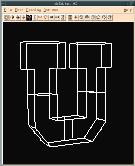 Alpha_1 Tk Interface Manual
Alpha_1 Tk Interface Manual
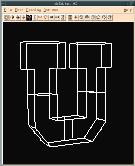 Alpha_1 Tk Interface Manual
Alpha_1 Tk Interface Manual
real : ~> a1wish % % button .b -text "My Button" .b % pack .b % a1canvas .c -bg Black .c % pack .c % a1_file .c read u_logo.a1 % dl_viewing .c view center %Which produces the output:
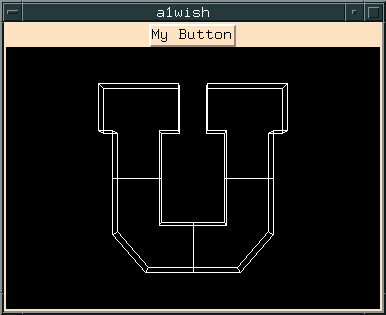
a1wish gui.tclIf the contents of gui.tcl were the following:
frame .f
button .q -text "Quit" -command exit
button .b -text "Press Me!" -command {puts "Ouch! Not so hard!"}
button .d -text "File" -command {a1_file .c read ../view/u_logo.a1}
button .e -text "Center" -command {dl_viewing .c view center}
pack .q .b .d .e -in .f -side left
pack .f -fill x
a1canvas .c
pack .c
dl_viewing .c curr_view_mode xy_rotate
.c configure -bg Black
bind .c <Button2-Motion> {dl_viewing .c motion %x %y}
bind .c <ButtonPress-2> {dl_viewing .c pointerdown %x %y}
bind .c <ButtonRelease-2> {dl_viewing .c pointerup %x %y}
the following program that allows the user to rotate the u_logo with mouse
button 2 would be produced.
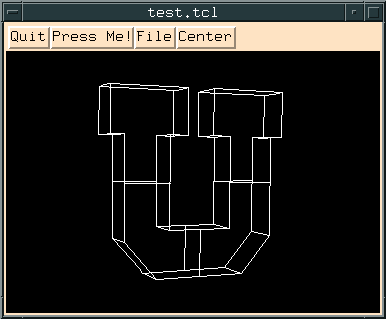
 Alpha_1 Tk Interface Overview
Alpha_1 Tk Interface Overview